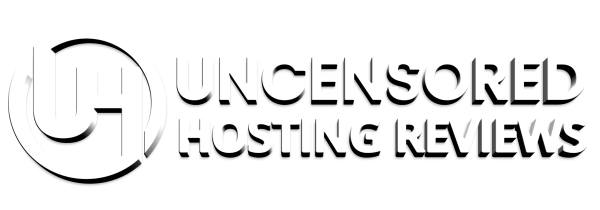Best Los Angeles Dedicated Server Providers
Need to make a switch from your current dedicated server hosting provider? Need a fresh location? Based in the US and just looking for something closer to home? Los Angeles, California is not just an ideal US hosting location, it’s also fairly popular among dedicated server users.
In 2015 the Los Angeles City Council passed an initiative to deploy a citywide 1 Gigabit broadband network in an effort to provide free wireless access to everyone. They will also continue to invest and add onto their existing fiber optic network. In addition, Los Angeles is an optimal location if you plan on targeting Asia-Pacific citizens since a growing number of Asian network carriers are directly connected to popular Los Angeles data centers. This forces a reduction in latency and vastly improves the user experience.
But a Los Angeles dedicated server is not for everyone. Here’s a few advantages and disadvantages that come with storing a dedicated server in The City of Angels.
Pro’s and Con’s of Los Angeles Hosting
PRO’s
– Superb peering capabilities. Most Asia-Pacific ISP’s and network carriers have a physical presence in Los Angeles, which makes interconnection simple and cost-effective.
– As the Western-most peering point to the Asia-Pacific region, an L.A. dedicated server provides the absolute best latency to overseas users.
– Compared to hosting solutions in China, Hong Kong, Tokyo, or even Sydney, Australia, Los Angeles typically has very affordable monthly bandwidth rates.
– Los Angeles is a well-known city across the entire world. The city is basically a globally recognized brand in its own right. So if you plan on moving your business to Los Angeles, doing so just might help you nab more overseas clients.
CON’s
– While bandwidth is fairly low-cost, the overall price points set by Los Angeles hosting providers tends to be on the higher side. This is simply due to the fact that Los Angeles has a higher cost of living, as well as higher property values, higher taxes, and in the end higher electricity rates.
– Natural disasters, more specifically earthquakes, are a legitimate threat throughout California, especially in L.A. This means that offsite backup drives and an established recovery plan are crucial factors to take into account if your web host is located anywhere in Southern California.
– The Eastern US coast has a higher population density. With this said, you run the risk of experiencing higher latency issues with the East coast, as well as Europe. If you’re running a website, then this isn’t exactly a deal breaker, but if you’re running a game server, you may need to choose a more optimal hosting location.
Tink housing your dedicated server in Los Angeles is a good idea? Then check out our detailed list of the top 10 Los Angeles dedicated server providers.


- 64 GB
- 500 GB Storage
- Unlimited Bandwidth
- 24/7 Support
- 95% Uptime
- IPv4 and IPv6


- 128 GB SSD Storage
- 1 TB Bandwidth
- IPv6 Included
- 99.9% Uptime
- Daily Backup


- 8 GB RAM
- 1 TB Storage
- 10 TB Bandwidth
- OpenVZ & KVM
- 100% Uptime
- Quick Response

- 8 GB DDR4 RAM
- 256 GB SSD Storage
- 3 Gbps Protection
- 10 TB Bandwidth
- DDoS Protection
- 24/7/365 Support
- IPv4
QuadraNet was founded in 2001 to server as a telecommunications provider to Los Angeles and the surrounding areas. Since 2004 the company has maintained its servers inside the LA Telecom Center building, near the One Wilshire facility, which is often heralded as “the world’s most connected data center” for good reason. Each Los Angeles dedicated server from QuadraNet includes one dedicated IP address and VEST DDoS protection at speeds up to 3 Gbps. Servers come with 100 Mbps ports with an upgrade to 1 Gbps ports available at a monthly cost of $10. All major Linux OS variations are free while Windows Standard licenses start at $25. cPanel costs $25, Softaculous costs $5, and adding 10 TB of monthly bandwidth costs $59 each month – not the most cost-effective add-on’s.

- 2 x 500 GB HDD Memory
- 100 MBPS Port
- 5000 GB Bandwidth
- 24/7 Support
- Full Root Access
- Quick Response

- 2 TB HDD Disk Space
- 20 TB Bandwidth
- OpenVZ
- cPanel/WHM
- 24/7/365 Support

- 2 TB HDD Storage
- 10 TB Bandwidth
- 24/7 Support
- Daily Backup
- Full Root Access

- 1 TB Disk Space
- 10 TB Bandwidth
- cPanel
- IPv6
- DDoS Protection

- 16 GB RAM
- 250 GB SSD Memory
- 20 TB Bandwidth
- 24/7/365 Support
- CentOS
- Full Root Access

- 8 GB RAM
- 1 TB Storage
- 20 TB Bandwidth
- 1 Gbps Port
- SolusVM
- 24/7 Support
- Quick Response
ProLimeHost has been offering cost-effective dedicated server solutions since 2008. They maintain servers in four international data centers, with locations including: Singapore, Dallas, Phoenix, and Los Angeles. ProLimeHost collocates their L.A. servers inside the WebNX owned facility located at 800 South Hope Street, Los Angeles. Adding an additional one TB of SATA disk space costs $15 while an extra 128 GB SSD storage costs $22. Two, three, and four hard drive backups can be set up for as little as $10 each (maximum earthquake protection). Upgrading to RAID protected hardware costs $20. Since ProLimehost uses the same facility and equipment as WebNX, our criticisms are virtually the same: Relatively high prices, higher than WebNX, but you may find better value with a different provider. But luckily, ProLimeHost does allow torrents.